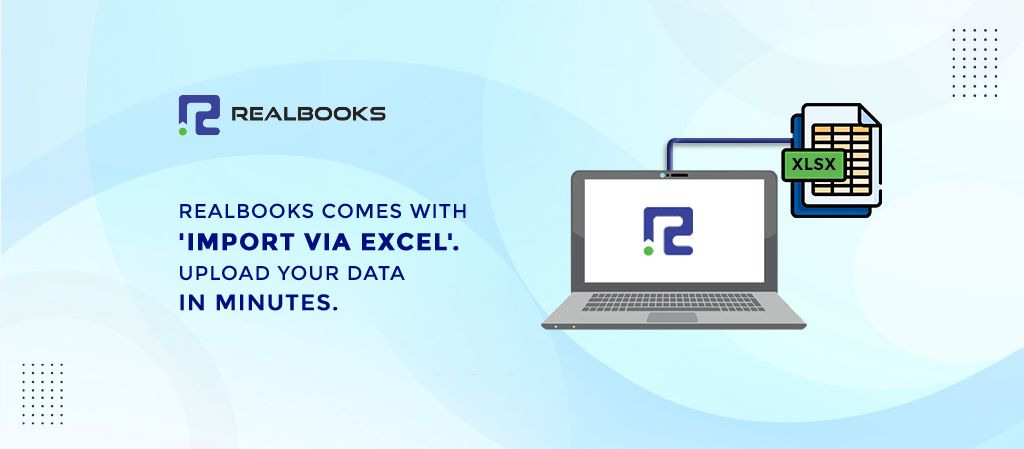From Excel To RealBooks
-Transfer Your Accounting Data with the Excel Import Add On!
On a day to day basis, you’ll come across hundreds of transactions where you’d need to create various ledgers and masters for debtors, creditors, or items. Entering them into the system one by one can be quite a cumbersome task given its monotonous and error-prone nature.
Now imagine this, you have a lot of days’ worth of backlog and 100s of transaction entries to put into your software. If you rely on manual data posting then this would entail drawbacks such as:-
- Long man hours: You’d have to upload the entries one by one which might take days to finish given the number of entries. You’d also have to put in extra time to enter data into a specific format for each category.
- Extra cost: You may have to assign some people to do the data entry work which would lead to unnecessary higher resource costs.
- Depletion of productivity: Feeding data into the system is highly monotonous work and might affect your employees’ productivity. It will eat away a useful amount of time that they could have put into some other productive tasks.
Instead, why not enter those in a systematic manner in Excel and then upload them to the system at once?
Making a switch to a software solution that allows you to import bulk data from Excel sounds like the right choice!
RealBooks is an easy-to-use cloud-based accounting software that has robust features and unique intelligent tools that ensure higher business efficiency. It makes accounting less cumbersome by eliminating the need for manual tasks and fine-tuning various accounting activities.
RealBooks comes with an in-built ‘Import via Excel’ option that totally removes the need to sit behind the screen to record entries one by one for hours on end.
With this helpful add you get major benefits such as
- Bulk entry option: Why waste hours to lodge entries one by one? Do it all at once! RealBooks allows you to simply bulk upload data from Excel.
- No category left out: Not just ledger masters, you can upload data for opening balances, bank statements, transactions, cost centers, and many more.
- Pre-defined templates: RealBooks provides predefined templates with instructions. All you need to do is arrange the data in the template and upload it to the software.
- 3rd party software Excel integration: In case, you are using 2 different software for billing and accounting, no need to post the entries manually to the accounting software. With RealBooks the upload format can be customized as per your data format.
- Cut down on resource cost: This is purely a one-person job and you won’t have to hire a bunch of people for data entry jobs or allocate people from within the organization for extra work. Talk about saving money!
- Efficiency: RealBooks delivers on the promise of higher business efficiency with this helpful add-on along with other robust features.
Don’t waste your valuable time and energy on the tedious task of entering data into your accounting system one by one. With our Import Via Excel add-on, you can quickly and easily transfer all of your accounting data in bulk, freeing you up to focus on more important tasks that drive your business forward.
Revolutionize your accounting with RealBooks effortless Excel Import feature. Say goodbye to manual data entry and hello to streamlined efficiency and accuracy at no extra cost.
Make the smart choice for your business today and switch to RealBooks!