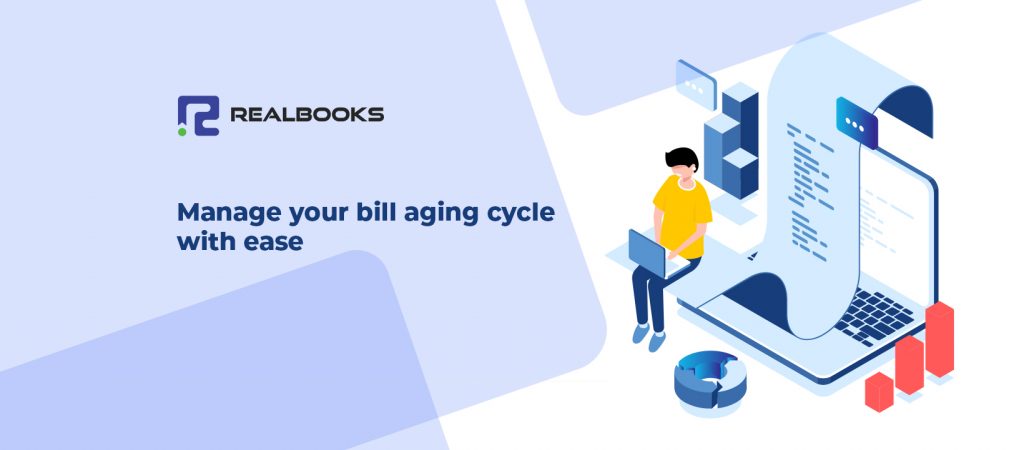How well are you managing your bills?
Bad debts are inevitable. Ensuring your customers pay their bills on time still remains a challenge. To help you keep track of which bills are still unpaid and for how long, a Bill Aging report is prepared.
Simply put, bill aging helps you to analyze which clients are paying on time and which clients are well past their overdue. The term ‘aging’ is used as the bills are categorized according to the duration they have been outstanding, for example, 0-30, 30-60, 61-90 and so on.
Accounts receivables are one of the most essential sources of cash inflow; as a result, any mishandling of their bills will adversely impact your business in a number of different ways, potentially hindering its growth.
Here’s why you need to take bill aging seriously-
1. You can quickly estimate the bad debt expenses.
2. You can use your aging schedule to forecast cash inflow.
3. You can evaluate your collection policies and payment terms, and make them more stringent for slow-paying clients, eliminating bad credit risks and potential disputes.
4. You can quickly distinguish between clients who pay on time and those who don’t, which will help you decide who to focus on and who to sever ties with.
5. Lenders and investors can check solvency for both the short term and the long term using the insights of your bill aging.
6. Tax authorities analyze whether your calculation method for the allowance of doubtful accounts is at par with credit policies.
To prepare an accounts receivable aging report, you need to review all the open invoices, Categorize them according to the aging schedule, list the names of customers whose accounts are past due, and then organize customers based on the number of days outstanding and the total amount due.
This cumbersome task becomes easier when you use accounting software that helps to maintain bills efficiently. And RealBooks caters to those needs right away!

RealBooks is a cloud-based accounting-inventory-payroll management software that handles all your accounting needs efficiently with its robust features. With RealBooks, you get the dynamic feature of Bill Status Report that does your aging analysis in a number of ways. At a glance, you can check your financial health and make quick decisions.
Here’s how RealBooks helps you to manage bills-
1.Variety of reports
RealBooks goes another mile than other software to provide you with an overview of your financial health. You not only get the basic Bill Aging schedule for your ledgers and ledger groups but also other reports that provide more details about the transactions.
You have a Bill Summary report that shows the total outstanding for ledgers and ledger groups.
The Bills report shows you a transaction wise aging report of the ledgers, ledger groups and tags.
You can also check the outstanding dues branch wise with the Bill Summary Segment Wise report. You can use the segment filter to view the aging breakup for a particular branch.
And many more combinations are available as well. So, with RealBooks there are multiple ways for you to choose how you want to view bills.
2. Customizable Aging Breakup
Many businesses can’t depend on the default 30-60-90 days aging breakup. RealBooks provides you with the option of customizing the default set-up at your convenience. The reports will be shown to you as per the breakup you have set.
3. Overdue Reports
You can filter the report on the basis of overdue as well to get an even clearer picture of the blocked funds.
4. Dynamic aging export options
While exporting to excel, you have an option of expanding the number of columns for more detailed analysis with the Excel nth aging. Here, you can set the number of columns and days span(only in an even way) for Bills and summary report
There’s also an Excel Advanced nth aging option for export where you can set an uneven span for any number of columns. This gives you the flexibility of viewing the Bill Aging Report however you like.
5. Reconciliation with the ledger balance
In case of a mismatch between the ledger report outstanding amount and the bill status report due amount, the reconciliation for the same is also reflected on the screen. It is color coded in green and red for a better understanding of the user.
6. Notify Due Bill
The Notify Due Bill report helps you to intimate the dues to the customers directly on a bill wise basis. Just add the email ID in the party ledger, and directly notify the clients who are past overdue through the mail. The mail body content is customizable and in this intimation email sent to the client, the bill details are shown in a tabular format.
Not only ledger wise, the bill detailed aging reports can be extracted for an entire ledger group at a click. This saves a lot of report extraction time.
When maximum efficiency can be achieved, why settle for anything less? Switch to RealBooks today, and experience the newness everyday.